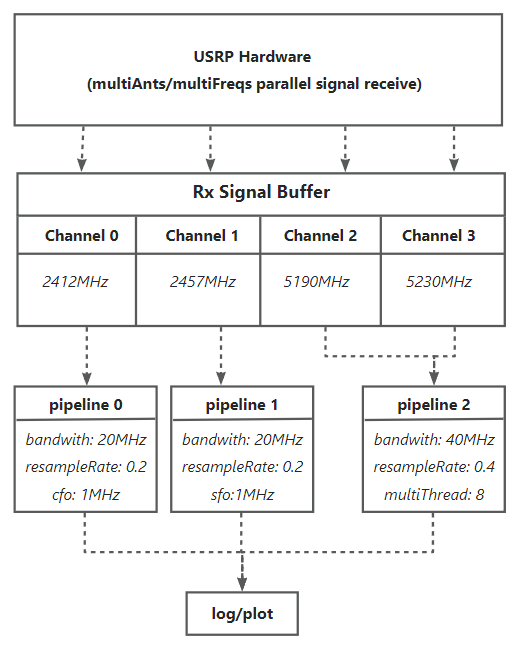PicoSenses Rx MultiPipeline
PicoSenses Rx MultiPipeline
This page introduces the PicoScenes Rx-side pipeline and provides a tutorial on multi-pipeline configuration.
PicoSenses Pipeline in Signal Processing Workflow
- Signal Reception
- The USRP or NIC captures Wi-Fi signals.
- Signal Buffering
- PicoScenes stores the received multi-channel signals in the Rx-side buffer.
- Pipeline Processing
- Pipelines fetch and decode Wi-Fi packets from the buffer.
- Each pipeline can decode signals from a single channel or multiple channels.
- Multiple pipelines work in parallel to decode signals from different channels.
Why MultiPipeline?
One breakthrough in Wi-Fi 7 is Multi-Link Operation (MLO), enabling devices to simultaneously access and use multiple frequency bands (e.g., 2.4 GHz, 5 GHz, 6 GHz). By intelligently scheduling data transmission at the link layer, MLO achieves parallel data transfer, significantly boosting throughput and reducing latency.
Similarly, PicoScenes provides a flexible framework for multi-pipeline configuration. Users can:
- Process Multiple Channels in Parallel: Run pipelines simultaneously across different frequencies/channels.
- Customize Pipelines: adjustable parameters:
- Resampling rate
- Bandwidth
- Number of decoding threads
- Carrier frequency offset (CFO) correction
- Sampling frequency offset (SFO) compensation
How to Config MultiPipeline?
PicoScenes provides two command-line methods to set up Multi-Pipeline:
--rx-pipe
Assigns receive (Rx) channels to pipelines.
Syntax:
- Separate different pipelines with commas
, - Assign multiple channels to one pipeline with underscores (
_).
Note:
- Channel numbers must match those in
--rx-channel. - Cannot be used with
--rx-pipe-cfg-file(this will override--rx-pipe). - Only assigns channels—other parameters (bandwidth, decoding threads, etc.) remain unchanged.
Example:
Two pipelines, one channel each:
PicoScenes -d debug -i usrp --mode logger --rate 100e6 --rx-cbw 40 --rx-resample-ratio 0.4 --rx-freq 5190,5230 --rx-channel 0,1 --rx-pipe 0,1Single pipeline, two channels:
PicoScenes -d debug -i usrp --mode logger --rate 100e6 --rx-cbw 40 --rx-resample-ratio 0.4 --rx-freq 5190,5230 --rx-channel 0,1 --rx-pipe 0_1--rx-pipe-cfg-file
Specify the JSON config file path.The config file specify receive (Rx) channel(s) and other property config to each pipeline.
Format:
- The file content like:
[
{
pipeline1 config
},
{
pipeline2 config
},
...
]the property :
rx-channel:must be specified,can be single channel number or multi channel number. Specify the pipeline occupied which channels.
Other parameters have default value: rx-resample-ratio = 1 rx-cbw = 20 rx-iq-mismatch = [0,0] mt = 1 sfo = 0 cfo = 0
Example:
PicoScenes -d debug -i usrp --mode logger --rate 100e6 --rx-freq 5230,5190 --rx-channel 0,1 --rx-pipe-cfg-file ~/cfg.json~/cfg.json: The content bellow specify a pipeline occupies 0,1channel, both use rx-resample-ratio=0.2,mt=8,rx-cbw=20.
[
{
"rx-channel": [0,1],
"rx-resample-ratio": 0.2,
"rx-cbw": 20,
"mt": 8,
}
]~/cfg.json: The content bellow specify two pipelines occupy channels 0 and 1 respectively,and each has more detailed parameter configurations.
[
{
"rx-channel": 0,
"rx-resample-ratio": 0.4,
"rx-cbw": 40,
"mt": 8,
"cfo": 0,
"rx-iq-mismatch": [0,0]
},
{
"rx-channel": 1,
"rx-resample-ratio": 0.4,
"rx-cbw": 40,
"mt": 4,
"sfo": 0
}
]