Connecting NI USRP Devices
Document Structure
This guide is organized into the following sections:
- Bandwidth Requirements - Explains the bandwidth calculation for I/Q signal streaming
- NI USRP B2x0 - USB 3.0 connectivity
- NI USRP N2x0 - 1GbE connectivity
- NI USRP X3x0 Series - dual-10GbE connectivity
- NI USRP N3xx Series
- N300 and N310 - Dual-10GbE connectivity
- N320 and N321 - Dual-10GbE or QSFP+ connectivity
- NI USRP E320 - 10GbE connectivity
- NI USRP X4xx Series - Dual-100GbE connectivity
- Commons of MPM Architecture Devices - RJ45 and USB Console JTag ports of E320, N3xx and X4xx
Each section provides detailed information about the connection methods, required hardware, and performance considerations for the respective USRP model.
Bandwidth Requirement for Signal Streaming
Understanding the bandwidth required for transmitting I/Q signals is crucial for comprehending why USRP devices continually upgrade their network interfaces, as well as understanding why mismatched connections can trigger various transmission issues.
Here is the equation, which calculates the total bandwidth requirement for transmitting I/Q signals:
Where:
- 32-bit: Most USRPs use 16-bit I/Q wire-transfer format, i.e., 2 bytes for I and 2 bytes for Q;
- 16-bit: N2x0 also supports 8-bit I/Q wire-transfer format, however, this degrades the signal quality.
For example:
- The N2x0's master clock rate (MCR) is 100 MHz, however, sampling at 100 MHz sampling rate requires:
- The X3x0's MCR is 200 MHz, thus sampling the two channels at 200 MHz requires:
- The X410's maximum MCR is 500 MHz (with
CG_400FPGA image). The maximum bandwidth requirement for sampling 4 channels would be: - In contrast, the HackRF One has a maximum sampling rate of 20 MHz and uses 8-bit I/Q transfer format (16 bits per sample):
NI USRP B2x0
All B2x0 series devices are connected using a USB 3.0 cable. It is important to note that USB 3.0 cables can be identified by their blue-colored "tongue" and the presence of five additional contacts inside the connector compared to USB 2.0.

USB 3.0 cable for connecting NI USRP B2x0 devices
Tips
The USB 3.0 connection significantly limits the B2x0's maximum sampling rate, specifically to 28 MHz sampling rate for two channels, or 56 MHz for a single channel. To fully utilize the performance of the AD9361 frontend, consider the NI USRP E320, which avoids this limitation with a 10GbE connection.
NI USRP N2x0
The NI USRP N2x0 utilizes a 1GbE Ethernet port for connectivity with the host computer. Simply use a Cat 6 Ethernet cable to connect the RJ45 ports of both the N2x0 and your host computer.

Cat 6 Ethernet Cable for connecting NI USRP N2x0 devices
Info
As described in Bandwidth Computation, the 1GbE connection significantly limits the N2x0's maximum sampling rate, specifically to 25 MHz with 16-bit wire-transfer format, or 50 MHz with 8-bit format.
NI USRP X3x0 series
The NI USRP X3x0 series devices (X300 and X310) use dual-SFP+ interfaces for signal streaming, supporting up to dual-10GbE connection with XG firmware. With this dual-10GbE connection, the X3x0 can transmit and receive I/Q streams from dual channels with up to 200 MSPS rate.
The following is our recommended connection solution based on our long-term practice, balancing performance, reliability, and low risk of physical damage.
Cable & Connector for 10GbE Connection
SFP+ DAC (Direct Attach Copper) Cable is our preferred choice. It features integrated SFP+ connectors on both ends, which enhances robustness and minimizes the risk of physical damage. It is both cost-effective and highly reliable. Additionally, since the SFP+ connectors are directly attached to the cable, you don't need to worry about losing adapters.

SFP+ DAC cable is recommended for connecting NI USRP X3x0 devices
Alternatives (not recommended):
RJ45 Cable + Dual SFP+ to RJ45 Adapters: This setup allows the use of standard Ethernet cables with SFP+ ports but tends to be more expensive. The adapters are separate components that need to be kept track of, and improper use of RJ45 adapters can damage the SFP+ interfaces.
Separate Optical Cable and SFP+ Optical Transceivers: This option involves using individual optical cables and SFP+ optical transceivers at each end. It allows for significantly longer connection distances without compromising signal quality. However, it is more expensive and requires careful handling of the optical cables to avoid physical damage. There is also a risk of misplacing the adapters.
SFP+ AOC Cable: Similar to the DAC cable, the SFP+ AOC (Active Optical Cable) incorporates fiber optics, which makes it more costly and more prone to physical damage.
10GbE NIC Solution
Quad-10GbE Connectivity for Desktop Computer
For desktop computers, we strongly recommend the Intel X710-DA4 Quad-Port 10GbE Ethernet NIC. Unlike cheaper single or dual-port 10GbE NICs that limit you to a single USRP device, this quad-port NIC enables true multi-USRP operation. We have tested it to simultaneously operate two USRP X3x0 devices (or a single X410 device), supporting clock-synchronized four channels with a 200 MSPS rate (250 MSPS for the X410) for both transmission and reception. The system achieves impressive peak throughput rates of up to 2 GB/s for both sending and receiving data, making it significantly more capable than basic single/dual-10GbE NICs.
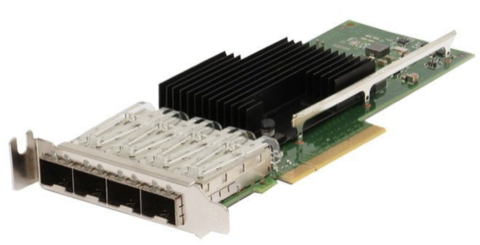
Intel X710-DA4 Quad-Port 10GbE NIC for desktop computers
Single 10GbE Connectivity for Laptop with Thunderbolt 3+ Port
For laptops equipped with Thunderbolt 3+ ports, we utilize the QNAP QNA-T310G1S Thunderbolt 3 to 10GbE SFP+ NIC. This NIC has been tested to operate one USRP X3x0 device (or a single X410 device), supporting one channel with a 200 MSPS rate (250 MSPS for the X410) for both transmission and reception. The system can achieve peak throughput rates of up to 480 MB/s for both sending and receiving data.

QNAP QNA-T310G1S adapter for Thunderbolt 3+ laptops
Warning
We have tested that you CANNOT achieve dual-10GbE streaming by just using two such adapters.
Dual 10GbE Connectivity for Laptop with Thunderbolt 3+ Port
The Sonnet Twin10G SFP28 Thunderbolt Adapter is a possible solution. This adapter provides two SFP+ ports through a single Thunderbolt connection, potentially enabling the operation of a dual-channel USRP X3x0 device at full capacity.

Sonnet Twin10G SFP28 Thunderbolt Adapter for dual 10GbE connections
Info
We do NOT test this solution ourselves. If you have successfully achieved dual-10GbE streaming using this device, please let us know and we will update this page.
Single 10GbE Connectivity for Laptop without Thunderbolt 3+ Port
For laptops without Thunderbolt 3+ ports, an M.2-to-10GbE adapter is perhaps the last available solution. However, this approach has serious limitations:
- M.2 Slot Usage: Requires one M.2 slot, typically used for SSD storage
- Physical Risk: Cannot properly close the laptop's back panel, risking physical damage
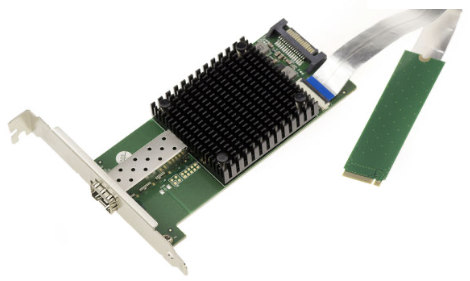
M.2-to-10GbE adapter - use with caution
Warning
We do NOT test this solution ourselves. For serious USRP-based research and development, we strongly recommend using either a desktop computer or a laptop with Thunderbolt 3+ ports. However, if you have successfully implemented this solution, please let us know and we will update this page.
1GbE Mode: Severely Limited Performance
The 1GbE mode (SFP+ Port 0 under HG firmware), which comes enabled by default for initial hardware setup purposes, severely restricts data streaming capabilities. As detailed in the Network Bandwidth Calculation, this mode only supports a single channel with sampling rates below 25 MSPS - far below the device's full potential. Due to these significant bandwidth limitations, 1GbE mode should never be used for serious research or development work. It should only be utilized during initial device setup and basic connectivity testing.
PCIe Interface? Not Recommended!
Besides Ethernet connectivity, the NI USRP X3x0 series also provides a direct PCIe connection option through the "PCIe Connectivity Kit". However, we strongly advise AGAINST using this solution. The PCIe cable and host-side card are prohibitively expensive, and most importantly, this interface does NOT support multi-USRP combination.
NI USRP N3xx Series
N300 and N310
The N300 and N310 models feature the same dual-SFP+ interfaces as the X3x0 for signal streaming, supporting up to dual-10GbE connections. For details, refer to the NI USRP X3x0 section.
N320 and N321
The N320 and N321 models feature dual-SFP+ interfaces and an additional QSFP+ interface. For dual-SFP+ interfaces, refer to the NI USRP X3x0 section. Regardless of the connection type used, it is necessary to flash the XG firmware to achieve dual-10GbE connections.
QSFP+ based Connectivity
Although the QSFP+ interface (literally quad-lane SFP+) supports 4
We use a QSFP+ to 4x SFP+ Breakout Cable to connect N320 and N321 to the host-side Intel X710 NIC.

QSFP+ to 4x SFP+ Breakout Cable for connecting NI USRP N320 and N321
MPM Architecture
The N3xx utilizes the MPM (Modular Peripheral Manager) architecture. For details on properly using its high-speed SFP+/QSFP+ ports, RJ45 port, and USB Console JTAG port, please refer to the Commons of MPM Architecture Devices section.
NI USRP E320
The E320 model utilizes a single SFP+ interface for signal streaming, supporting up to 10GbE connection. This setup aligns with the connectivity approach used for the X3x0 model. For details, refer to the NI USRP X3x0 section.
The E320 utilizes the MPM (Modular Peripheral Manager) architecture. For details on properly using its high-speed 10GbE port, RJ45 port, and USB Console JTAG port, please refer to the Commons of MPM Architecture Devices section.
NI USRP X4xx Series
The X4xx series devices, X410 and X440, are equipped with dual QSFP28 interfaces, supporting up to dual-100GbE connections. When paired with the CG_400 firmware, the X410 supports simultaneous 500 MSPS Tx and Rx across four channels. When paired with the CG_1600 firmware, the X440 supports up to 2 GSPS Tx and Rx on a single channel.
Host-Side Ethernet Solutions
We provide two proven solutions for connecting X4xx devices, each suited for different performance requirements.
Solution 1: Dual-100GbE Connection for Desktop (Recommended)
Our recommended solution utilizes the Mellanox/NVIDIA ConnectX-5 EX (MCX516A-CDAT) NIC. This dual-port QSFP28 card supports both 40GbE and 100GbE modes through its PCIe Gen4 x16 interface, offering maximum performance and future-proofing capabilities. This NIC has been officially tested by NI to achieve the maximum performance claimed by X4xx devices.

Mellanox/NVIDIA ConnectX-5 EX dual-port 100GbE NIC
For connectivity, we recommend using QSFP28 DAC cables. The number of cables needed depends on your FPGA image, See Choose FPGA Image.
Info
Solution 1 is recommended for high-performance applications but is exclusive to X4xx devices.

QSFP28 DAC cable for 100GbE connections
Solution 2: Quad-10GbE Connection for Desktop
We reuse the Intel X710-DA4 Quad-Port 10GbE NIC for this solution. This approach is particularly valuable for working with multiple USRP generations, as the same NIC can be used with X3x0 and N3x0 devices. The connection requires a QSFP+ to 4x SFP+ breakout cable, which connects the X4xx's QSFP28 Port 0 (operating in 40GbE with X4_200 FPGA image) to the NIC's four SFP+ ports.
Info
Although limited to 250 MSPS per channel, Solution 2 is more convenient for working with other USRP models, like E320, X3x0 and N3xx.
Solution 3: Single/Dual-10GbE Connection for Laptop
For laptops with Thunderbolt 3+ ports, we recommend using the same solutions as described in the NI USRP X3x0 section:
Single 10GbE Connection: Use the QNAP QNA-T310G1S Thunderbolt 3 to 10GbE SFP+ NIC. This setup supports one channel with a 250 MSPS rate (with
X4_200FPGA image) for both transmission and reception.Dual 10GbE Connection: The Sonnet Twin10G SFP28 Thunderbolt Adapter is a possible solution for dual-channel operation. However, we have not tested this configuration ourselves.
Warning
For laptops without Thunderbolt 3+ ports, we strongly recommend using a desktop computer instead of attempting to use M.2-to-10GbE adapters. The performance limitations and physical risks associated with M.2 adapters make them unsuitable for serious USRP development.
Choose FPGA Image
The choice of FPGA image determines both the device's capabilities and its network requirements:
The standard performance images (UC_200 and X4_200) support sampling rates up to 250 MSPS per channel. These images enable the built-in DUC/DDC (Digital Up/Down Conversion), allowing devices to operate at multiple sampling rates: 250, 125, 83.333, 62.5, 50, 25 MHz, etc. Note that UC_200 works exclusively with Solution 1, while X4_200 only works with Solution 2.
The high-performance images (CG_400 and CG_1600) require Solution 1's dual-100GbE connectivity to achieve maximum hardware capabilities. The CG_400 enables impressive 500 MSPS operation across all four channels on the X410, while the CG_1600 pushes the X440 to its limits with up to 2 GSPS on a single channel. However, to achieve these peak performance levels, these images bypass the DUC/DDC (Digital Up/Down Conversion) functionality. As a result, unlike the UC_200/X4_200 images that offer flexible sampling rate options, devices running high-performance images can only operate at their maximum sampling rates.
Warning
High-performance images place extreme computational demands on the host computer. Using them indiscriminately will lead to severe performance bottlenecks. Only use CG_400 or CG_1600 images when sampling rates above 250 MSPS are truly needed for your application.
MPM Architecture
The X4xx utilizes the MPM (Modular Peripheral Manager) architecture. For details on properly using its high-speed QSFP28+ ports, RJ45 port, and USB Console JTAG port, please refer to the Commons of MPM Architecture Devices section.
Commons of MPM Architecture Devices (E320/N3xx/X4xx)
The E320, N3xx, and X4xx series devices employ an advanced architecture known as the Modular Peripheral Manager (MPM). This architecture integrates two key components:
- Processing System (PS): An ARM-based Linux system that handles device management, configuration, and control
- Programmable Logic (PL): An FPGA that processes the I/Q signals and handles high-speed data streaming
This dual-system design provides robust device management capabilities while maintaining high-performance signal processing. However, it also introduces some important considerations regarding device connectivity and management.
RJ45 Port: Only for Management and Connectivity Test
The RJ45 port provides direct access to the embedded Linux system (PS), enabling users to perform essential device management tasks such as firmware updates, network configuration, system monitoring, and initial setup verification.
While this port can technically handle signal streaming, we strongly recommend against using it for data transmission for several critical reasons:
- Bandwidth Constraints: The 1GbE RJ45 connection significantly limits throughput, preventing the device from reaching its full potential
- Increased Latency: Data must traverse through the Linux system (PS) before reaching the FPGA (PL), adding substantial processing delays
- Degraded Performance: The data path between PS and PL creates performance bottlenecks, leading to timing inconsistencies and reduced data rates
USB Console JTAG: Emergency Recovery Interface
The USB Console JTAG port enables direct serial communication with the embedded Linux system. While users typically interact with the device via SSH over Ethernet during normal operation, this port serves as a critical recovery mechanism in situations where SSH connectivity becomes unavailable.
DANGER: Never Use SFP+/QSFP+/QSFP28+ for Device Management!
Never attempt device management operations through SFP+/QSFP+/QSFP28+ ports. These high-speed interfaces are designed exclusively for signal streaming, and using them for device management tasks can lead to serious consequences including abrupt connection termination, failed updates, device bricking, or permanent hardware damage. For all device management operations, always use the dedicated RJ45 port or USB Console JTAG interface.
